![]()
![]() DreamDesign
DreamDesign
Glamour Portrait
Glamour
Postwork
1 Getting Started
- First comparison -
- Final
Comparison -
|
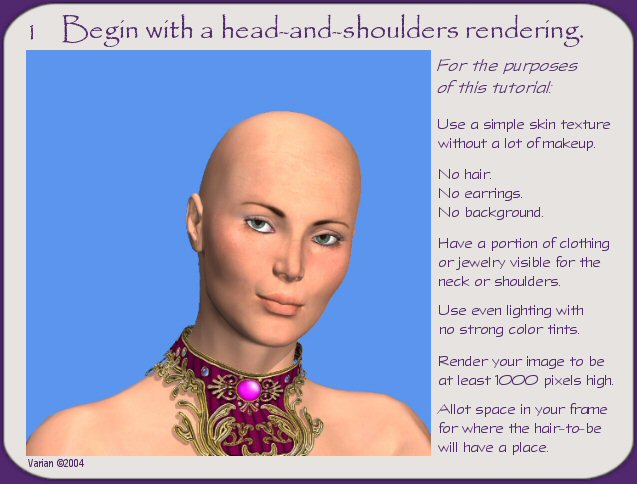 |
 |
 |
|
|
||||||
1 Getting Started - First comparison -
- Final
Comparison - |
|