| 1 - Open a New file in Vue d'Esprit
and select any atmosphere.
2 - Move to Layer 2. Grow a Red
Maple Tree. (or other type)
3 - Open the Material Summary, choose
the Leaves material, right-click and select Load New Material. Choose some
nice alternate leaves such as my
tRhodenburg.
4 - While your tree is selected, right-click on it in one of the views and
select Copy. Then right-click and select Paste. This provides a duplicate
tree over the original.
5 - Using the Top View, rotate the second tree about 90 degrees.
6 - Using the Side or Front View, make any adjustments necessary to align
the second tree's trunk directly with the original tree's trunk. *Note: at
this point, you may also wish to lower the second tree so that the first
"crotch" of the trunk is at ground level.
Note: if you want to move this
"two-in-one" tree after this point, be sure to select both Trees before altering
the size or position.
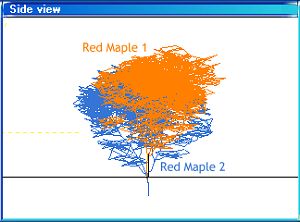
This wireframe capture
displays how the tree models are aligned for the technique described
here.
Render the scene and enjoy your
new, personality-filled and rustic tree that no one else has!

|

