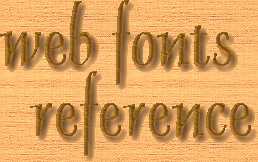
Selecting Fonts for
the Web
Keys to
Consider
SAMPLE OF
BASTARDA:
The quick brown fox jumps over the lazy dog.
Don't see it? You can
download
Bastarda
for Windows (shareware) from Fontessa if you'd like; it's a well-executed
cursive face that you might find useful for DTP. But you still
won't see it on this page, even though the HTML is set for
it, unless you're using AOLPress (v. 2.0). Although Bastarda shows up fine
with this editor, it doesn't display in Netscape or Explorer.
Functionality
There are, unfortunately,
many fonts that simply don't function for the Web due to some technical
incompatibility. Our browsers just don't recognize them even when the same
font works wonderfully in word processors or art programs. Or a font
might work in one browser, but not in another. Sometimes, it's just a matter
of getting the right name in the tag (see Tech &
Troubleshooting), but it's not always that simple. Before using a new
font extensively, you'll get a better picture of how it's displaying by
previewing your chosen font on a test page from the 3.0+ versions of
both Netscape Navigator and Microsoft Explorer. If it doesn't display
properly and within a reasonable size on those two, it's just silly to add
it to your page, no matter how great a face it might be, unless you've got
an awesome alternate ready for the majority of your visitors.
Once you have found
a font that functions for the Web, you must also check to see if all
characters are available. Because your main fonts will most likely be freeware,
you need to be aware that many "free" fonts are incomplete in some manner.
A freeware font may only contain caps, for instance, or only lowercase. Numbers
are frequently omitted, as is punctuation you'll be needing like a period,
comma, colon, apostrophe, quotations, ampersand, etc. Some "free sample"
fonts have absent alphabetic characters. In some cases, you may be able to
work around the omissions, depending on the font and the usage you plan for
it, but for a main text font, you'll be wanting a full "palette" to draw
upon.
Availability
Availability is the next
major key to keep in mind. The more likely it is that your readers already
have the font, the better a choice it is. The font needs to be being
distributed well enough that your readers either already have it installed
or can access it easily, preferably from a direct download link at the start
of your page. For the latter reason, it's also best if the font is freeware
rather than shareware/commercial. Unless you've got something really exceptional,
your visitors aren't generally going to feel eager about needing to lay out
cash just to view your site the way you intended it to be seen. If it's a
truly great font that you absolutely must use, go for it anyway and let folks
know where they can get it and how much it'll cost, but provide alternate
(preferably more familiar) free faces in your font tags.
"Shareware" and "commercial"
essentially mean the same thing: the item has a price tag. For the purposes
of this page, I'm defining shareware fonts as commercial faces
you can download immediately and pay for later, and commercial as
those that require payment up front.
Because of the obligation and delay involved, I wouldn't recommend building a page designed for a commercial font, but it is helpful to be aware of some popular faces your viewers may already have installed that could be used as alternates in your tags (such as Lucida Casual). Shareware can be downloaded immediately, but requires an investment for any extended use, which may cause some people to pass on the download. I've personally bought a large number of commercial fonts and support shareware too, so I'm not opposed to commercial products, but freeware works out best for Web use since it incurs no monetary obligation.
Legality
Take caution regarding
the differences between "free offers" (such as what Letraset often makes
available; they can give it away -- you can't), "freely distributed"
(which may or may not mean you're free to redistribute), "public
domain" (of which no font exists, unless the creator has deliberately
and explicitly placed it there), "shareware" (which usually has
a price tag and requires registration), "linkware" (which is shareware
requiring payment in the form of a hyperlink), "trialware" (which
may be an interchangeable term with shareware), "demoware" (usually
a free but crippled demonstration version) and well,
any-ware -- you get the idea.
If you don't know what the terms mean, then be-a-ware. Preferably, get the definition straight from the creator and/or owner of the copyright. None of the "trendy-ware" nicknames have any standard legal meaning and they are often interpreted in differing ways. Find out what is really meant before you set yourself up as a distributor of that cool font that was listed as "free" on Joe-Somebody's page, but is actually owned by Angree Atyue Foundry International. A little research at the beginning can save you a lot of potential trouble down the road.
Remember that you never
own a font unless you've created it from scratch yourself. What you pay
for (or obtain freely) is a license to use that font, and an
owner can offer many licenses for differing kinds of use. At the very least,
the more sure you can be of the use-rights you're permitted, the less likely
it will be that you'll need to redesign your custom page next week from
the ground up with some other face.
Compatibility and
Accessibility
While you're working
on availability, don't forget that not all your visitors are using the same
equipment. Having the choices narrowed down to TrueType format is a help,
but we've got webfolks using Windows 3.1, 95, 98, NT, GeoWorks, O/S2, Macintosh,
PowerMac, DOS, Unix, Linux, Amiga and many, many others.
Is your chosen font ready to install and function on all these systems?
At the very least, try to have both a Win and Mac version ready.
Are you providing a simple and convenient path by which people can reach your chosen font? I break this last guideline myself by sending my visitors to my fonts section rather than using a direct download link, and I really don't know how many find their way back to the page they originally had interest in. My current "workaround" for that is to have that link open a fresh browser window, so hopefully people will be able to return from the font retrieving side-trip and pick up where they left off. Then again, if they're wandering off enjoying and learning about fonts, well, that's what this section is all about, so perhaps I've given them something after all!
For best results, though,
give your visitors a link at the start of your page to a direct download
for the version that fits their platform. If you can offer it as a single
TTF or SUI, that's even faster, but remember
that most shareware (and even most freeware) fonts can't be redistributed
without the accompanying documentation in their ZIP or
SIT archive.
Legibility
Finally, and perhaps
obviously, the end result needs to be easy to read. The whole idea of using
different fonts is to make your pages more attractive, not more difficult.
This doesn't mean you can't use an ornate Olde English, but use it with care
to legibility -- a heading, perhaps a brief paragraph, but a full page--?
After saying that, I
must also add that I would certainly allow for circumstances that might call
for more extensive use of a specialty font, such as Girls Are Weird (which
is quite legible for a "fun" font although too small to use on the
web), but again, keep an eye on the total appearance being created.
Not everyone has the storage space or even wants 600+ fonts installed
like this fellow I see in the mirror each day. Since many fonts need to be
HTML-enlarged one, even two or more steps to display
proportionally with the Web standard appearance, it assists immensely to
preview your page from a fonts-incapable browser (such as
Navigator 2.0 or Mosaic) so you can see how the page will look
to those who don't have your font installed or are still using older browsers.
A paragraph that looks fantastic in a special font at <FONT
SIZE="+4"> is going to blast folks away in the standard Times
New Roman at that size. By the same token, that delicate florentine style
is going to be lost on anyone using 1280 x 1024 resolution if displayed too
small.
Summary
Selecting a font for
use on the Web involves examination of these "-ility" elements beyond
the type's initial appeal: functionality, availability, legality, accessibility,
platform compatibility, provisions for legibility as well as sociability
for the font-challenged. Attention to each of these aspects up front can
create a strong foundation that you will be able to web-build upon for many
years to come, and your visitors will appreciate your efforts.
These are just basic
keys you might want to consider, the barest outline of what I hope you'll
find to be a helpful guide in preparing for your font-enhanced webpage. I'm
no expert on design; I'm not going to tell you how many fonts you can use
on a page at maximum or which ones they have to be. This section mainly focuses
on the "tech" aspects of font selection. I'm no HTML dynamo
either; those who are will notice I haven't even referred to style sheets,
though the same basics apply for them. It just occurred to me as I was
researching fonts for use with the <FONT FACE>
tag that there may be a few people starting out who could benefit from what
I've learned about choosing fonts for the Web and maybe sidestep a few common
stumbling blocks.
As you proceed on to develop your own guiding preferences for font selections, you'll also become aware of when it's perfectly wonderful to deviate from guidelines and in what ways. Understanding the hows and whys to begin with puts you cyber-miles ahead, and rather than being restrictive as some may view it, assists in freeing you quickly from the bonds of rigid yet empty rules, yet provides room to unleash your individual creativity and develop your own personal style.
Happy Web-scripting!
:)
For
more tips on
selecting
fonts for the screen, follow this link to a Will-Harris House page. These
folks know type.
Varian's
Dreamfonts: Web Fonts Reference is a
portion
of Varian's Dreamcatcher
and is Copyright ©2003 by Varian.
All rights are reserved;
none of this material is to be redistributed
on the Web or in any other form
without prior consultation with
and permission from the author.
Exceptions to this statement,
granting additional limited rights
for particular selected elements,
are noted and detailed
in context with those particular elements.
Marking up the WorldWide Web since 1995.

